Downloading data from the GPS after use on the field can be a very fulfilling task. After sweating it out to meticulously collect spatial and non-spatial data on the field, it is quite relaxing to be able to view, process and file away the data for future work.
Most GPS receivers today have proprietary download software, such as Basecamp for Garmin and Vantage Point for Magellan. I have used a couple of them and found that converting GPS data from the format in the GPS – (usually in the GPS Xchange Format *.Gpx) to other formats can be tasking without the right tools.
So a few years ago I discovered a powerful non-proprietary middle man known then as the DNR GARMIN. DNR GARMIN is a product of the Department of Natural Resources, Minnesota and then could only work with Garmin receivers. However with subsequent versions, of which the DNR GPS 6.0 series is the latest, it is adapted to other brands of receivers,as long as the native format of the data is stored as GPX format. DNR GPS is free and has a download size of about 40mb.
DNRGPS will do the following for us in this post-
- Conversion of GPS data to Spreadsheet form is much easier and direct using the Text Tab delimited format *.txt;
- Converting GPS data to projected and/or unprojected .shp shape files allowing one to create features in both ArcGIS and QGIS seamlessly.
The GPS data for the tutorial is downloaded from a Garmin Dakota 10 and are waypoints. The Garmin Dakota comes with a downloading cable with a USB port.
Click the icon below to download the tutorial and follow the process (same process can be used for routes and track features)
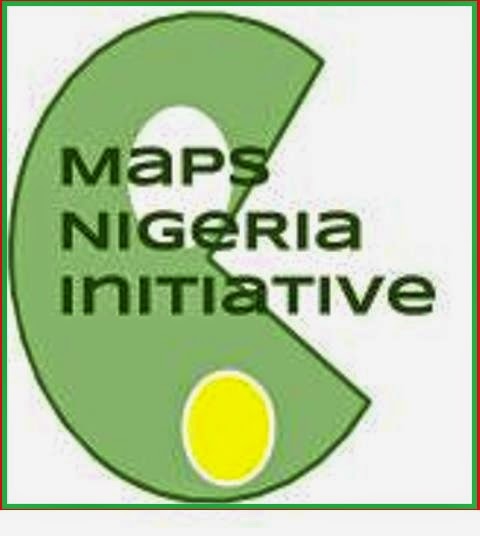.jpg)
No comments:
Post a Comment